Esri
Web GIS on one instance
Provision a Web GIS deployment on one Amazon Web Service instance.
This template will provision an ArcGIS site with Portal for ArcGIS, ArcGIS Server, ArcGIS Data Store, and ArcGIS Web Adaptor on one AWS instance. It will set up an architecture as shown in the graphic below.
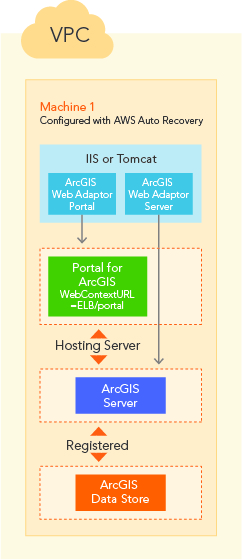
To deploy this template, follow these steps:
- Create an S3 bucket in your AWS account to store Esri authorization files and your SSL certificate file.
- Create an S3 bucket in your AWS account. This bucket is called DeploymentBucket in the Parameters in the sample template.
- Upload your Portal for ArcGIS license file and ArcGIS Server license file to the DeploymentBucket.
- Obtain the domain for your web GIS site and an SSL certificate file issued to your domain name.
- Upload the SSL certificate file to the DeploymentBucket.
- Allocate an ElasticIP in the Classic VPC in the AWS region where you want to create your stack.
- Map the domain name to the Elastic IP you created, for example, through CNAME mapping.
- Run the template.
Click Launch Stack for this template. There are a number of properties in the Parameters object that you can set when launching the stack using the template, such as the following:- AZs: The AWS Availability Zone in which you want to create the instance. The VPC subnet will be created in this zone.
- DeploymentBucket: The S3 bucket you created. It has your Esri authorization files and SSL certificate file uploaded to it.
- DriveSizeRoot: The size of the root drive. It's the C: drive on Windows and the root drive on Ubuntu Linux.
- DriveSizeData: The size of the data drive. It's the D: drive on Windows and the /gisdata drive on Ubuntu Linux.
- InstanceType: The instance type for the File Server machine. This machine hosts the server directories for the ArcGIS Server site. This machine will be configured with the AWS auto recovery feature. If the instance crashes, AWS can restore it to the stage before it crashed in the same Availability Zone. Only certain instance types are allowed.
- KeyName: The KeyPair to allow you remote access to the instance.
- PortalLicenseFile: The authorization file for Portal for ArcGIS you obtained from Esri. It must be in the S3 deployment bucket.
- ServerLicenseFile: The authorization file for ArcGIS for Server you obtained from Esri. It must be in the S3 deployment bucket.
- SiteAdmin: The Portal for ArcGIS initial administrator account and ArcGIS for Server primary site administrator.
- SiteAdminPassword: The password for the SiteAdmin.
- SiteDomain: The domain name for your web GIS deployment. This domain must be mapped to the ElasticIP you specified.
- SiteEIP: The allocation ID of the Elastic IP for this deployment. Allocation IDs are in the format: eipalloc-xxxxxxxxx. Your SiteDomain needs to be mapped to this EIP.
- SSLCertificateFile: The SSL Certificate issued to your SiteDomain, e.g. WebGIS_esri_com.pfx. It must be in the S3 deployment bucket.
- SSLCertPassword: The password to your SSL certificate.
Troubleshooting
See Troubleshoot AWS CloudFormation stack creation in the ArcGIS Server on Amazon Web Services help if you run into problems.